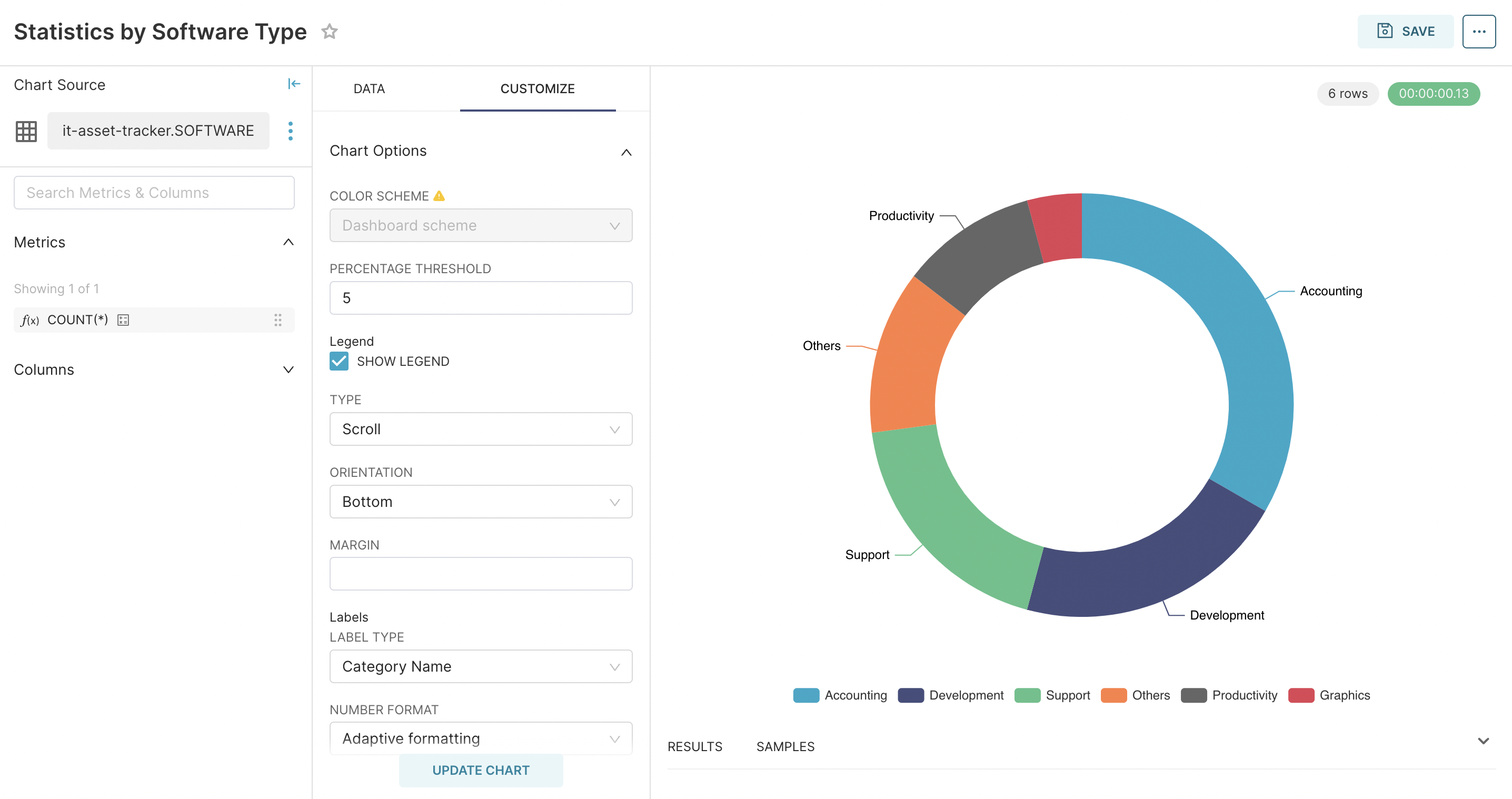Page Designer
Page designer in QuickBoot is a tool that allows you to build your custom pages using a simple drag and drop interface. .
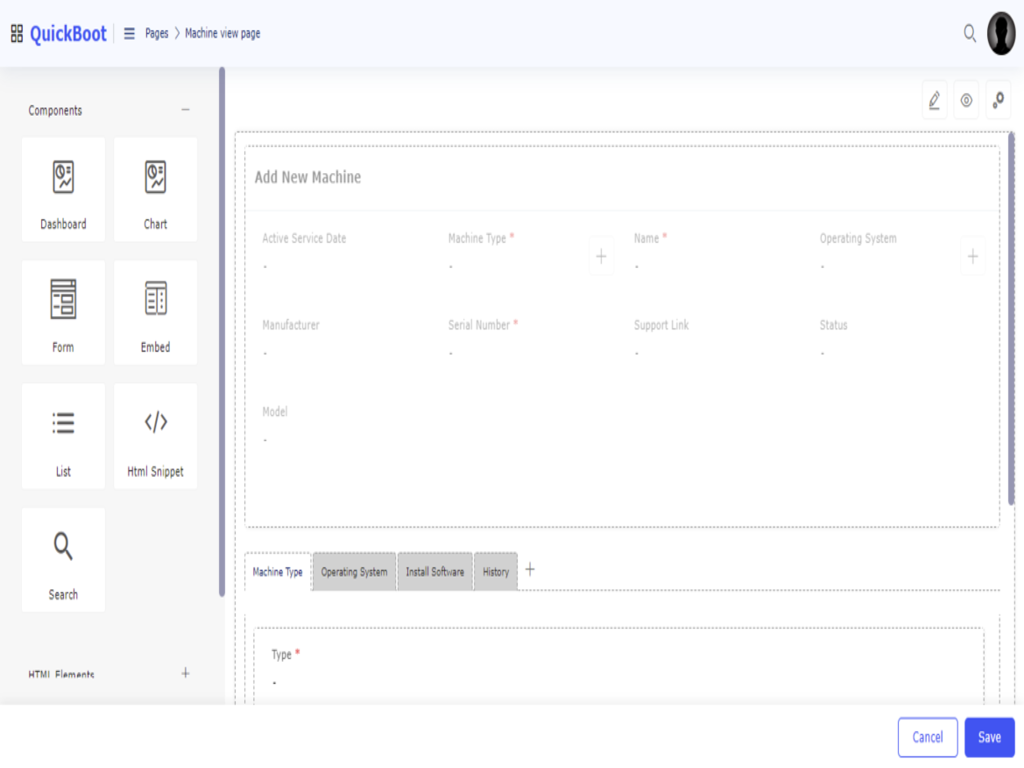
Page Designer is a tool that allows to design custom pages for business application using a simple drag-and-drop interface. It offers pre-designed elements and templates to create visually appealing and functional pages. Key features include the ability to embed external media and navigate between pages and lists within the application.
- Drag-and-drop interface
- Range of pre-designed elements
- Pre-defined templates
- Embed external media
- Navigate between pages and lists within your application
Form Designer
Our form builder makes it easy to create professional, customizable forms without any technical expertise
Form Designer is a tool that allows to easily configure complex forms using a drag-and-drop interface. It supports all commonly used data types and is accessible on mobile apps. Key features include advanced features like conditional-based field visibility and validations, data fetch via API or query, and the ability to add checklist designs. It also supports capturing GPS location, scanning barcodes, and collecting signatures on mobile devices.
- Support for all the most commonly used data types
- Accessibility on mobile apps for iOS and Android
- Conditional-based field visibility and validations
- Data fetch via API or query
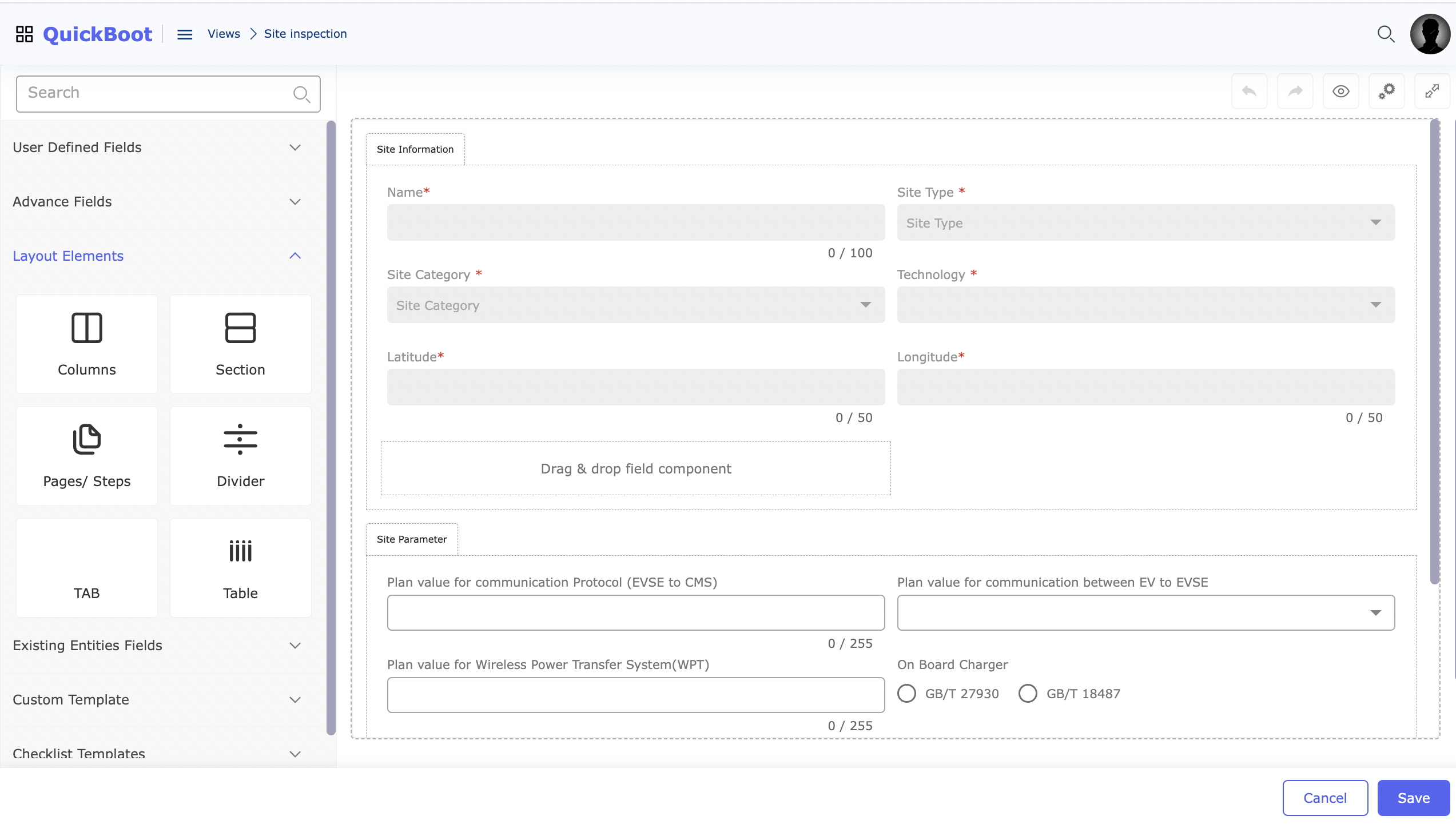
List Designer
Easily design and configure custom lists with QuickBoot's list designer
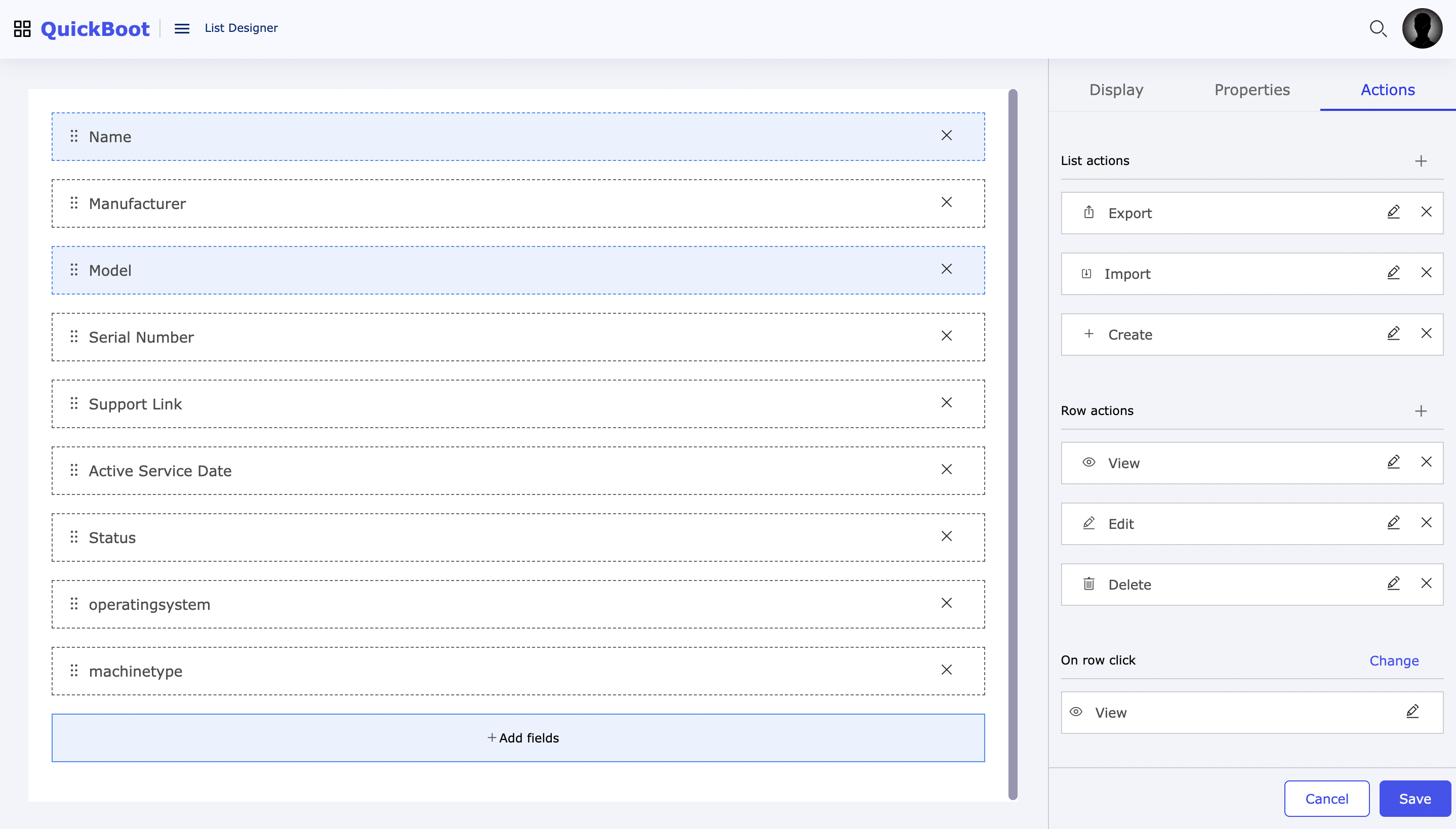
List Designer allows to design and configure lists within business application. It supports various list types and allows to perform custom actions on individual items or groups of items. Key features include the ability to define sorting and filtering for lists, add comments and attachments, and configure the columns shown in each list.
- Support for various list types
- Custom actions on individual items or groups of items
- Sorting and filtering for lists
- Adding comments and attachments
- Configuring columns and their order
Analytics Designer
Configure and design reports and dashboards with drag and drop simplicity
Analytics Designer tool allows to easily analyze data and derive insights using a variety of reporting options such as charts, pivot tables, summary views, and tabular views. It has a user-friendly drag and drop interface and offers out-of-the-box features for sharing, sending notifications, and exporting in popular formats.
- Wide range of reporting options
- Easy report construction using a drag and drop interface
- Filtering for charts and dashboards
- Sharing, notification, and export features in popular formats